
In the Bachelor of Fine Arts program at the Mariam Dawood School of Visual Arts and Design, students are deeply engaged with faculty and visiting artists, actively participating in a spectrum of activities including electives, workshops, residencies, and the Major Studio.

The primary objective of the programme is to understand the language of textiles, by expanding the parameters of its traditional identity beyond cloth, craft and fashion. The programme emphasizes the broad-based conceptual and technical aspects of textiles in the neo-contemporary era. It actively engages students from Textile, Fashion and Accessory Majors, allowing them to share electives from other departments and schools at BNU and interact in major studios to create a unique dialogue, culminating in diverse design trends.
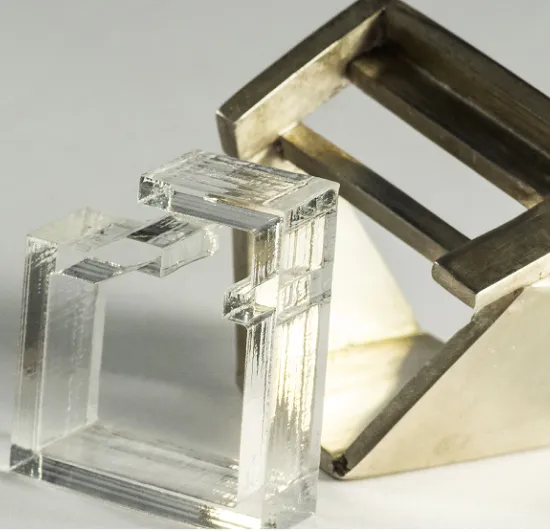
This program explores the evolving global industry of accessories, emphasizing their significance in fashion collections and as standalone pieces. It delves into the relationship between objects and the body, analyzing core components and connections. Traditional and contemporary accessories like millinery art, jewellery, and handbags are studied, considering historical, cultural, and aesthetic contexts alongside current trends.

BNU's Fashion program educates highly skilled designers and entrepreneurs, acknowledging fashion's cultural influence. It meets local and international demands while setting trends responsibly. Rooted in indigenous culture and informed by global trends, the curriculum prepares designers to meet the diverse fashion needs of today's global citizens.

The Bachelor of Design in Visual Communication Design degree equips students to address contemporary visual communication needs creatively. The program fosters skills in communication strategy and imagery development over four years, including a Foundation year. Emphasizing design-thinking and a trans-disciplinary approach, it ensures graduates are well-rounded, knowledgeable, and adept at meeting marketplace challenges.

The program offers dynamic Minors in Media Studies and Theatre, Film and TV, alongside Specializations in History, Literature, and Political Science. It provides students with interdisciplinary exposure, critical thinking skills, and a strong foundation in the liberal arts, preparing them for diverse academic and professional paths.

RHSA's 5-year B.Arch program spans 10 semesters, empowering future architects with diverse skills. Emphasizing history, theory, and technical subjects, it fosters socio economic responsibility for impactful design in society.

Our four-year Bachelor's program in Interior Design blends artistry with functionality and sustainable design. Emphasizing theory and spatial innovation, it equips students to create inventive interior spaces through hands-on research and 3D material exploration.

The BS Computer Science equips students with in-depth knowledge of hardware, software, and their applications. It prepares graduates for diverse ICT careers with specializations in Artificial Intelligence, Cybersecurity, Data Science, and Multimedia & Game Development, making them valuable assets in corporate and software industries.

Where technology meets business strategy, the BS MBC program blends computing, analytics, and management. Students learn to harness data and digital tools to drive innovation and lead digital transformation. Specializations include AI for Businesses, Fintech, Software Project Management, and UI/UX Design, preparing graduates for tech-driven leadership roles.

Specializations: Broadcast Media, Digital Media, and Public Relations & Advertising

The BS in Communication and Immersive Media at BNU is designed for students passionate about the convergence of media, communication, and technology. This Bachelor of Communication and Immersive Media Degree will equip you with the skills and knowledge necessary for success in modern digital media fields. The program covers a range of communication and immersive media degree subjects, including digital storytelling, interactive design, virtual reality, and media production. With a strong focus on both theoretical and practical aspects, students will gain hands-on experience with cutting-edge tools and technologies, preparing them for exciting careers in media and immersive technology.

The program offers comprehensive education in Theatre, Film, and Television, covering all stages of production. Students use state-of-the-art equipment to create projects, guided by faculty and industry mentors. Through hands-on work and internships, they gain practical experience and build portfolios for careers in the entertainment industry.

The Bachelor of Business Administration (BBA) (Hons.) program at Beaconhouse National University (BNU), Lahore, is designed for students who aspire to become business leaders, managers, and entrepreneurs. This BBA degree in Lahore offers a rich curriculum that blends theoretical knowledge with practical skills. Students will delve into various BBA honours subjects, including management, marketing, accounting, and economics, equipping them with the tools to excel in the dynamic world of business. With a focus on developing leadership and strategic thinking skills, BNU is the best university for BBA in Lahore, making it the ideal place to launch your career in business.

The BS Business Intelligence and Analytics program at Beaconhouse National University is a comprehensive bachelor business intelligence degree designed to prepare students for a dynamic career in data analysis and business intelligence. This premier business intelligence program curriculum spans eight semesters and 136 credit hours, equipping students to craft data-driven strategies and communicate insights, using tools like data visualization, machine learning, and big data platforms. Combining business, statistics, data analysis, and management, it offers hands-on experience and an interdisciplinary approach, fostering a comprehensive understanding of modern corporate decision-making.

Are you an aspiring economist looking for a unique opportunity to study under the guidance of renowned faculty, gain practical experience, and immerse yourself in an environment that fosters both personal and academic growth? The BS Economics program at Beaconhouse National University (BNU) is not just another degree; it’s a gateway to a deep understanding of the economic world and its impact on society. BS Economics program at BNU provides a well-rounded education that blends theoretical knowledge with practical application. Students explore essential topics in microeconomics, macroeconomics, econometrics, data analysis, and more. The program also allows for specialization in areas like Finance, Data Science, and Public Policy, offering you the flexibility to tailor your studies based on your career goals and interests. This diversity in the curriculum ensures that no matter what path you choose, you will gain a solid foundation in both economic theory and applied skills that are crucial in today’s rapidly changing world. The program is carefully designed to prepare students for challenges in various sectors, including finance, government, international organizations, and research institutions. Learn from Experts and Thought Leaders What sets BNU apart is the exceptional faculty who bring a wealth of knowledge, experience, and real-world insights into the classroom. Professors like Dr. Hafiz A. Pasha and Dr. Akmal Hussain are not just educators, but also influential economists who have shaped Pakistan's economic policy and contributed to global economic discourse. Learning from such distinguished faculty ensures that BNU students not only gain academic excellence but also have access to mentorship and real-world knowledge from those who have shaped policy at the national and international level.
Why Choose the BS Economics Program at Beaconhouse National University (BNU)

Unlock the world of economics and finance with BNU's BS Economics and Finance program, where theory meets real-world application, and your future success begins! The BS Economics and Finance program at BNU is an excellent choice for students seeking a rigorous academic foundation, practical experience, and exposure to a distinguished faculty. The BS Economics and Finance program's comprehensive curriculum, combined with BNU's commitment to fostering a well-rounded educational environment, ensures that graduates are well-equipped to succeed in the dynamic fields of economics and finance. The program integrates core subjects in economics with specialized finance courses, preparing graduates for diverse career opportunities in banking, investment, policy analysis, and financial consulting. By merging economic theory with financial practices, students gain a deep understanding of how economic principles steer financial markets. A distinctive feature of this program is its emphasis on practical learning and real-world application. Students engage in internships, research projects, and access to the BNU Center for Policy Research (BCPR), allowing them to analyze and address contemporary economic issues. This hands-on experience ensures that graduates are well-prepared to navigate the complexities of the global economic landscape. BNU's School of Management Sciences (SMS) boasts a distinguished faculty, such as Prof. Dr. Hafiz Pasha, Dr. Akmal Hussain, Mr. Ijaz Hussain, and Mr. Omar Naeem, all renowned for their expertise and contributions to the field.

Unlock the world of economics and finance with BNU's BS Economics and Finance program, where theory meets
real-world application, and your future success begins! The BS Economics and Finance program at BNU is an
excellent choice for students seeking a rigorous academic foundation, practical experience, and exposure to
a distinguished faculty. The BS Economics and Finance program's comprehensive curriculum, combined with
BNU's commitment to fostering a well-rounded educational environment, ensures that graduates are
well-equipped to succeed in the dynamic fields of economics and finance.
The program integrates core subjects in economics with specialized finance courses, preparing graduates
for diverse career opportunities in banking, investment, policy analysis, and financial consulting. By
merging economic theory with financial practices, students gain a deep understanding of how economic
principles steer financial markets. A distinctive feature of this program is its emphasis on practical learning and real-world application.
Students engage in internships, research projects, and access to the BNU Center for Policy Research
(BCPR), allowing them to analyze and address contemporary economic issues. This hands-on
experience ensures that graduates are well-prepared to navigate the complexities of the global economic
landscape. BNU's School of Management Sciences (SMS) boasts a distinguished faculty, such as Prof. Dr. Hafiz Pasha,
Dr. Akmal Hussain, Mr. Ijaz Hussain, and Mr. Omar Naeem, all renowned for their expertise and
contributions to the field.

BNU’s BS Hospitality Management is a dynamic four-year bachelor’s degree in hospitality management, developed in collaboration with Hashoo School of Hospitality Management (HSHM) and backed by the global standards of CTH UK. The program immerses students in practical, real-world training—undertaken at renowned Hashoo Group hotels like Pearl Continental across Pakistan—while delivering a bachelor in hotel and hospitality management curriculum, setting you on a path to a successful career with guaranteed job placements and opportunities for international study.

Specializations: Clinical Psychology, Organizational and Industrial Psychology, and School Psychology.

The BS Software Engineering program equips students with skills in software design, development, quality assurance, and project management. It offers specializations in cloud computing, DevOps, mobile/web development, and AI/data science. Graduates are prepared for dynamic tech roles, delivering scalable, reliable software solutions for diverse industries and real-world applications.

From self-driving cars to intelligent assistants, the BS Artificial Intelligence at BNU offers a comprehensive Artificial Intelligence program designed to help you learn Artificial Intelligence from the ground up. This bachelor Artificial Intelligence delivers robust Artificial Intelligence training across core domains such as machine learning, deep learning, computer vision, natural language processing, robotics, and AI ethics, preparing graduates to design and deploy intelligent systems that adapt, learn, and shape the future.

The BS in Political Science is a four-year degree program offered by the Seeta Majeed School of Liberal Arts and Social Sciences starting Fall 2025. Designed to provide students with a strong foundation in political theory and state structures, the program also explores global dynamics while meeting the core requirements of allied interdisciplinary courses.
![Master of Art & Design Studies [MA ADS]](https://static.tossdown.com/bnu/5caada81-e637-4b83-8ee2-31082e838611.webp)
A unique programme in South Asia, MA ADS recognizes the potential of creative practices beyond the realm of art and design. Therefore, it is open to creative minds both from within and outside the disciplines of art and design. MA ADS attempts to foster new forms of knowledge in conversation with fields of visual studies, critical theory, creative technologies and scientific inquiry under the premise of art and design. Students devise a self-directed trajectory in studio, writing or a combination of both.
![Master of Art Education [MA AE]](https://static.tossdown.com/bnu/40a7b4fe-b2a8-4833-9801-4054e13b0870.webp)
The Master of Art Education is a low residency MS/MPhil level graduate studies programme especially designed for education professionals and in-service teachers. It addresses teachers, administrators and educators in art, design and related disciplines in schools, higher education, and informal education settings who wish to pursue a Master’s degree while maintaining their regular (full-time) jobs.

The intensive two-year program, equivalent to MPhil or 18 years of education, prepares students to excel in advertising, public relations, and various organizational settings. Emphasizing creative and strategic thinking, campaign execution, professional writing, and ethical practices, it equips graduates to thrive in dynamic communication environments, utilizing both traditional and new media.

Our MS Film & TV weekend program, the country’s leading graduate program, produces skilled creative leaders. Through rigorous, practice and theory-based courses led by foreign-qualified professionals, we focus on audio-visual storytelling and employability. Graduates shape careers in established screen industries or develop their own enterprises as producers, directors, screenwriters, cinematographers, and actors.

The MPhil in Educational Leadership and Management is a two-year program with one year of coursework and a year-long research thesis. Offered on weekdays or weekends, it blends core and elective courses. The program emphasizes research-driven, student-centered learning, fostering leadership through innovative curriculum, instruction, and assessment practices.

The MPhil in Linguistics and TESOL equips participants with linguistic and pedagogical knowledge for language teaching and pursuing a career in related careers. It builds understanding of core areas in linguistics and English language teaching, while exploring how language functions and relates to real-world contexts.

Specializations: Rehabilitation for Substance Abuse, Neurodevelopmental Disorders, School Psychology, Family and Marital Counseling, and Adolescent Mental Health.

The MPhil in Educational Leadership and Management is a two-year program with one year of coursework and a year-long research thesis. Offered on weekdays or weekends, it blends core and elective courses. The program emphasizes research-driven, student-centered learning, fostering leadership through innovative curriculum, instruction, and assessment practices.